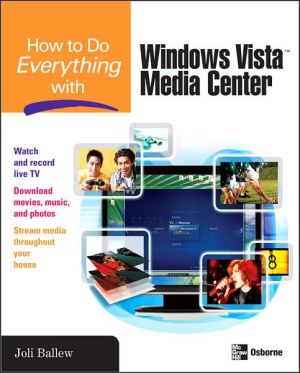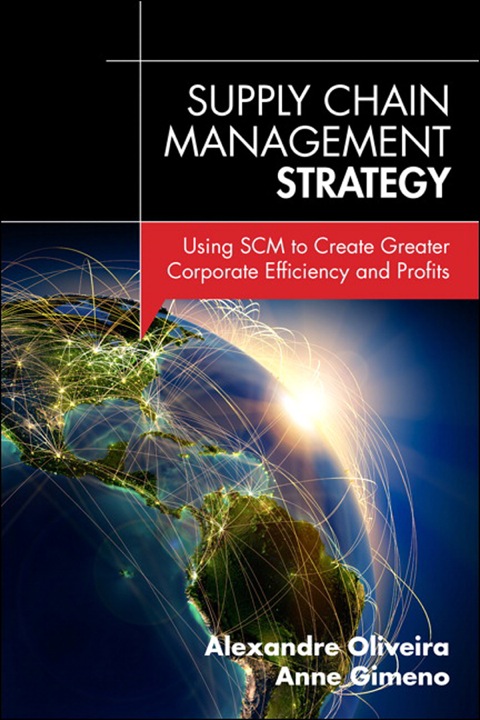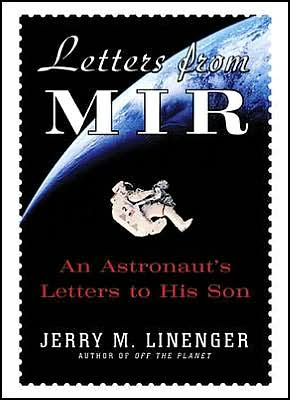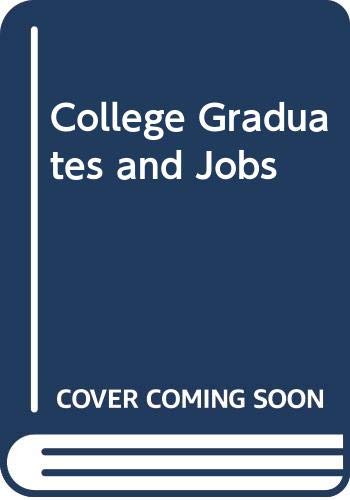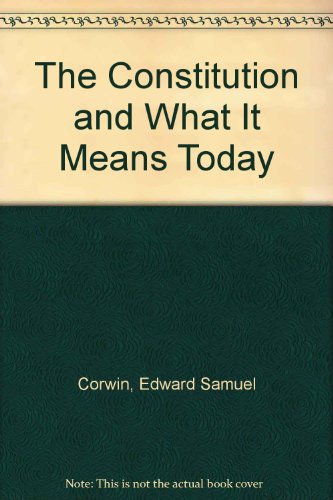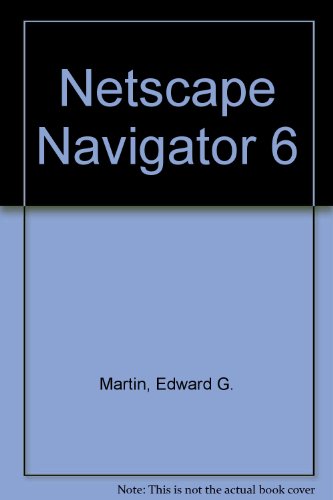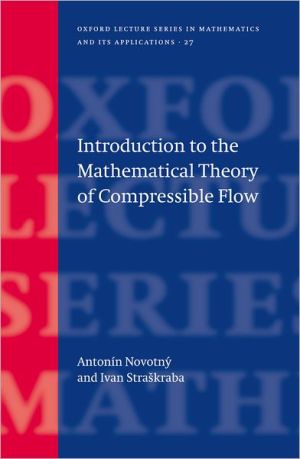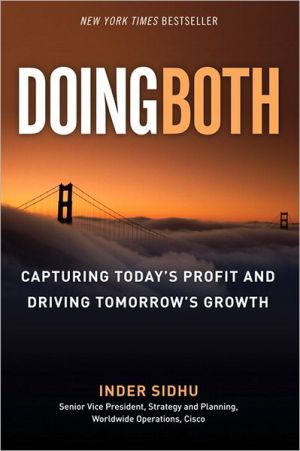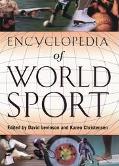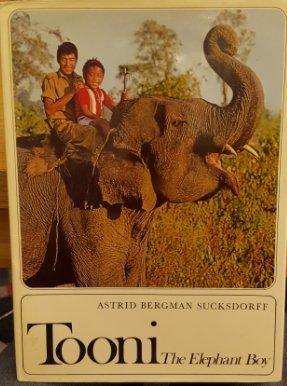How to Do Everything with Windows Vista™ Media Center
Joli Ballew
Justin Harrison
A Guide To Using Windows Vista Media Center That Covers Features; Configurations; Playing, Customizing, And Managing Television, Dvd, And Online Media; Creating And Managing Pictures And Home Videos; And Adding Hardware. Pt. I. Get Acquainted With Vista's Media Center Features -- Ch. 1. Meet Windows Vista Media Center -- Ch. 2. Recognize And Distinguish Between Required And Optional Hardware -- Ch. 3. Make The Physical Connection -- Pt. Ii. Configure Media Center For Optimal Performance -- Ch. 4. Complete The Required And Optional Setups -- Ch. 5. Take Advantage Of Advanced Settings -- Ch. 6. Navigate Media Center -- Pt. Iii. Play, Customize, And Manage Tv, Dvds, And Online Media -- Ch. 7. Explore Live And Recorded Television, Movies, And The Guide -- Ch. 8. Record Live Tv 109 -- Ch. 9. Working With Dvds -- Ch. 10. Download And Watch Online Media -- Ch. 11. Create A Personal Music Library -- Ch. 12. Buy Or Rent Music Online -- Ch. 13. Manage Your Music -- Ch. 14. Enjoy Music On The Go And At Home -- Pt. Iv. Customize, Create, And Manage Personal Pictures And Home Videos -- Ch. 15. Create A Personal Photo And Video Library -- Ch. 16. Share Your Photos And Videos -- Pt. V. Add Hardware To Get More From Media Center -- Ch. 17. Access Your Media From An Xbox 360 Or Other Windows Vista Pcs -- Ch. 18. Purchase And Install A Dvd, Hd Dvd, Or Blu-ray Disc Drive For Your Computer Or Xbox 360 -- Ch. 19. Install And Configure A Second Tv Tuner -- Ch. 21. Install And Configure A Preferred Display -- Ch. 22. Install, Configure, And Back Up With An External Hard Drive. Joli Ballew And Justin Harrison. Includes Index.
Interactive multimedia, Multimedia systems, QA76.76.I59 B35 2008, 006.7
| Name in long format: | How to Do Everything with Windows Vista™ Media Center |
|---|---|
| ISBN-10: | 0071498648 |
| ISBN-13: | 9780071498647 |
| Book pages: | 362 |
| Book language: | en |
| Edition: | 1 |
| Binding: | Paperback |
| Publisher: | McGraw-Hill Education |
| Dimensions: | Height: 9.1 Inches, Length: 7.3 Inches, Weight: 1.3668660244 Pounds, Width: 0.79 Inches |