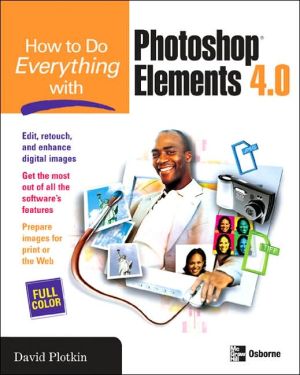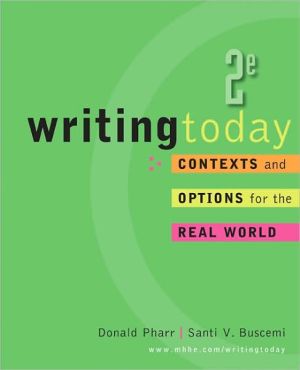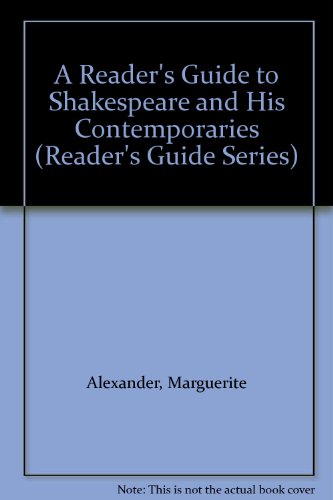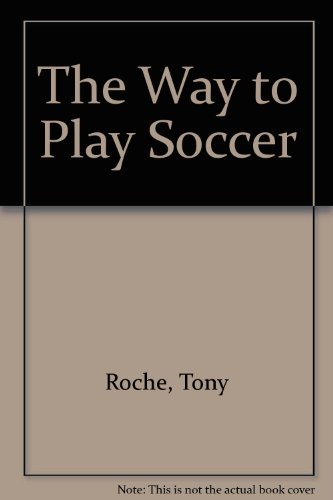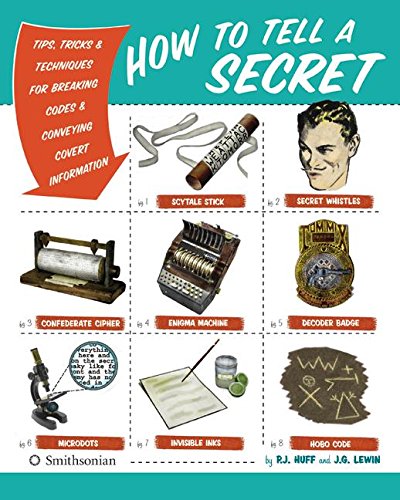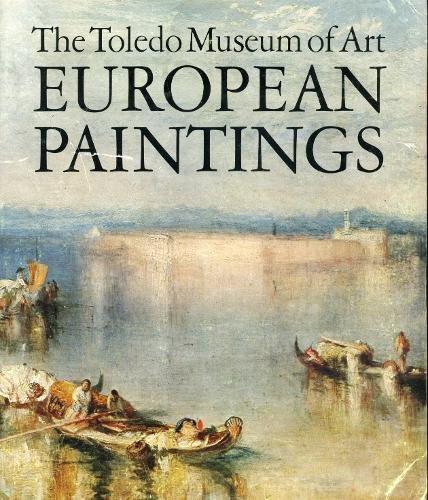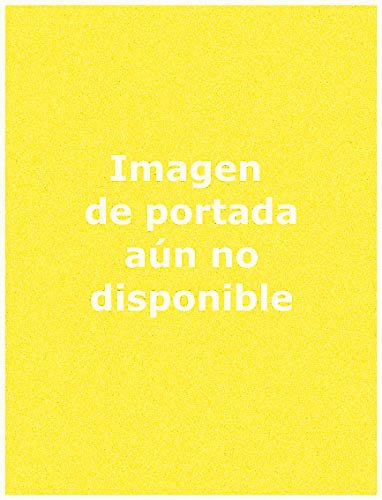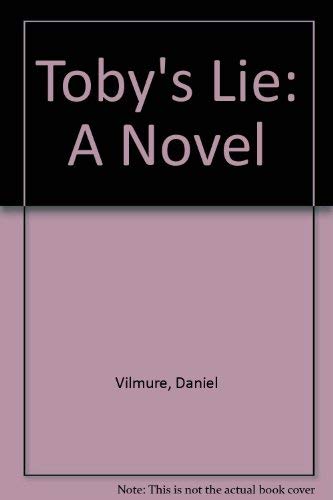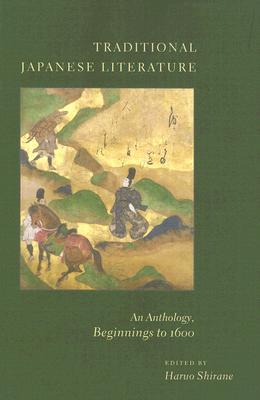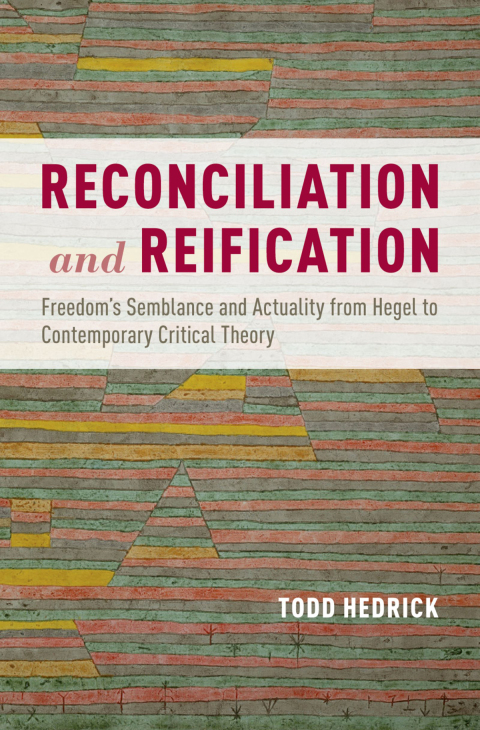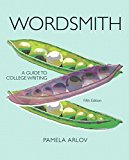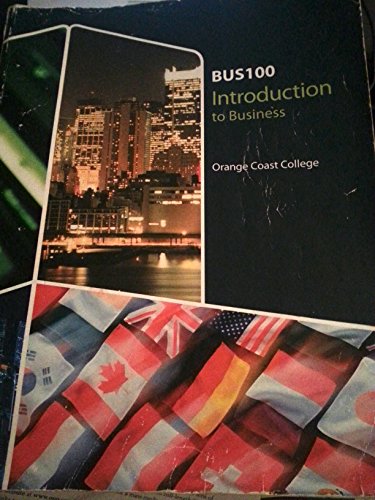How to Do Everything with Photoshop Elements
Plotkin, David
Edit, organize, and show off your photos using Photoshop Elements 4.0 and the expert tips in this full-color guide. You’ll learn to customize the program to suit your preferences, and then get started retouching, repairing, and enhancing digital images in no time. Step-by-step examples show you how to crop images, fix color, focus, and exposure problems, eliminate defects, manipulate images, add special effects, and much more. You’ll also get tips for getting high-quality prints and creating a Web gallery.
- Import images into Photoshop Elements or create all-new images
- Crop, rotate, and resize images
- Adjust color, contrast, lighting, exposure, and focus
- Touch up photos, hide defects, and remove objects
- Add text and shapes to your images
- Create special effects using layers, masks, gradients, and filters
- Create panoramas, cards, calendars, and photo books
- Prepare images for print or the Web
- Organize and store your images
- Share your photos online or in print
David Plotkin designs computer systems and databases, and maintains Web sites for various nonprofit and charitable organizations. He is an experienced film and digital photographer and has written several books, including How to Do Everything with Microsoft Office FrontPage 2003 and How to Do Everything with Digital Image Pro 9.
Adobe Photoshop Elements
| Name in long format: | How to Do Everything with Photoshop Elements |
|---|---|
| ISBN-10: | 0072262672 |
| ISBN-13: | 9780072262674 |
| Book pages: | 448 |
| Book language: | en |
| Edition: | 1 |
| Binding: | Paperback |
| Publisher: | McGraw Hill |
| Dimensions: | Height: 9.1 Inches, Length: 7.3 Inches, Weight: 1.88936158534 Pounds, Width: 0.77 Inches |