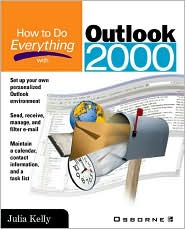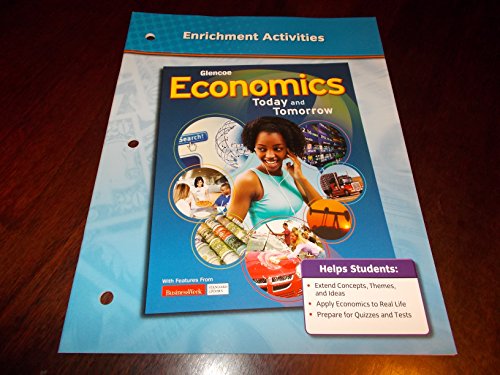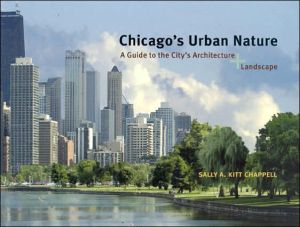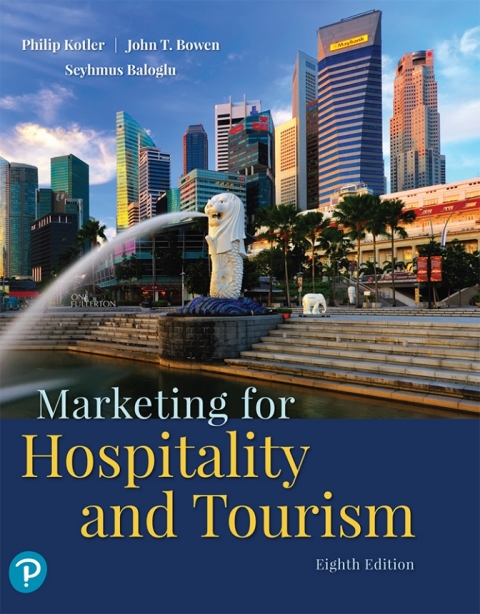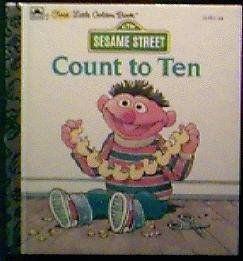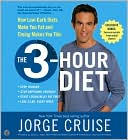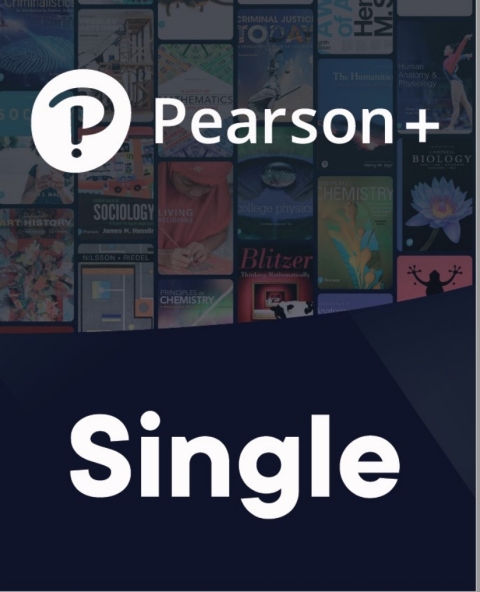How to Do Everything with Outlook 2000
Kelly, Julia
Provides detailed coverage of the #1 selling e-mail software.
Offers real-world advice from new features such as downloading Notes and Contacts to using handheld devices.
Step-by-step procedures help users start immediately, filter unwanted e-mails, and send files with e-mail.
Teaches how to customize the Outlook environment and access private information while away from the office.
Organize and manage all your day-to-day information in a single location with Outlook 2000 and this easy-to-follow guide. Send and receive e-mail and faxes, take program reminders, manage your files, and much more. How to Do Everything with Outlook 2000 offers step-by-step details on putting this powerful product to work for you to boost your productivity at home, at work, and on the road. Special "Hot To" boxes provide in-depth information on topics such as e-mail stationery, vCards, Digital IDs and Certificates, encryption for security, and transferring notes and contacts to your handheld computer. Whether you use Outlook on a stand-alone computer or a network, at home, or at work, this book is the perfect companion for every Outlook user.
Book rights: McGraw-Hill, the publisher of this eBook, is granting readers the right to print this book as well as the right to lend/give this eBook to other Adobe Acrobat eBook Plus Reader users.
Printing: Users can print eBook pages as needed. This is an especially useful feature for business people. To print, click on the menu button in the Acrobat eBook Reader and select the print option.
Lending/Giving We currently have two ways to lend or give a book: you can beam it to a computer if both have infrared ports,or you can send it to a computer on your network. To lend a book to someone else, go to the Library, click a book. Click the Menu button and then click Lend/Give to display the Lend/Give dialog box. Choose a loan period or click Give. To send the book over an infrared connection, click Beam. To send the book to a computer on the network, enter the computer name in the Send To box and click Send. You can either lend the book or give it away. Like a paper book, there is only ever one working copy. Once the lending period expires, you get your rights back and you can re-read the book or lend it again. Of course, if you give it away, it's gone for good (unless the recipient gives it back).
Listen to your eBooks
Users have the ability to listen to the spoken text of this book. Simply click the Read Aloud button in the Adobe eBook Reader. A control panel appears at the bottom of the display area where you can pause, continue, or stop the spoken text. Please note: This feature is only available on Windows 2000 machines.
| Name in long format: | How to Do Everything with Outlook 2000 |
|---|---|
| ISBN-10: | 0072124318 |
| ISBN-13: | 9780072124316 |
| Book pages: | 474 |
| Book language: | en |
| Edition: | 1 |
| Binding: | Paperback |
| Publisher: | McGraw-Hill Professional |
| Dimensions: | Height: 9.13 Inches, Length: 7.38 Inches, Weight: 2.1164377152 Pounds, Width: 1.12 Inches |